 MONTGOMERY COUNTY PUBLIC SCHOOLS
MONTGOMERY COUNTY PUBLIC SCHOOLS
 MONTGOMERY COUNTY PUBLIC SCHOOLS
MONTGOMERY COUNTY PUBLIC SCHOOLS

The Community Tech Support Portal offers self-service options to allow users to help themselves by searching a knowledge base in both English and Spanish.

Synergy ParentVUE is the Parent Portal that serves as the primary home-to-school communication vehicle for schools to share information regarding grades, attendance, scheduling, access into myMCPS Classroom, and more.
ParentVUE Quick Guide for Parents
Remind and ParentSquare is a messaging platform that is used to communicate among MCPS schools, teachers, students and parents. Schools will be in the process of transitioning from Remind to ParentSquare by January 2026. Why is this happening? The reason is because ParentSquare acquired Remind. Check with your child’s school to know the communciation platform that is being used for Back to School.
Remind Quick Guide for Parents
ParentSquare Quick Guide for Parents
Access the Tech Support Portal
Yes, Click here to view the video
ParentVUE is the parent portal to MCPS's Synergy Student Information System that is available in the MCPS supported languages on the web or mobile device. It is a secure way to access information about attendance, classes, grades, report cards, online school enrollment, athletic registration, Synergy mail, a link to the MyMCPSClassroom digital learning platform, and much more.
Translated ParentVUE Activation Letter Guides: Spanish / Korean / French / Amharic / Vietnamese / Chinese / Portuguese
No, you will only need one account to access information for all your children
Use this link to submit a ParentVUE – Account Activated but Missing Students Google form, or Contact communitytechsupport@mcpsmd.org for support on merging accounts
In the bottom corner of the website or app look for a drop-down menu of different languages. Pick the language you desire
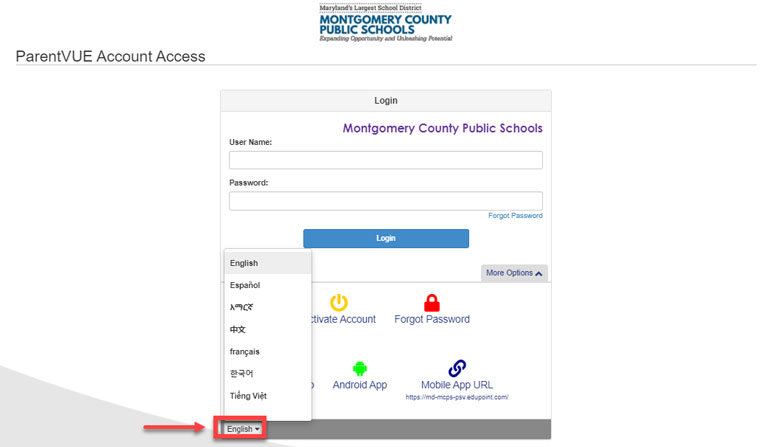
On the ParentVUE login screen, Click, forgot password, you will received an email on the email linked with your ParentVUE with a link to change your password. Please contact communitytechsupport@mcpsmd.org for support if you don’t receive the email.
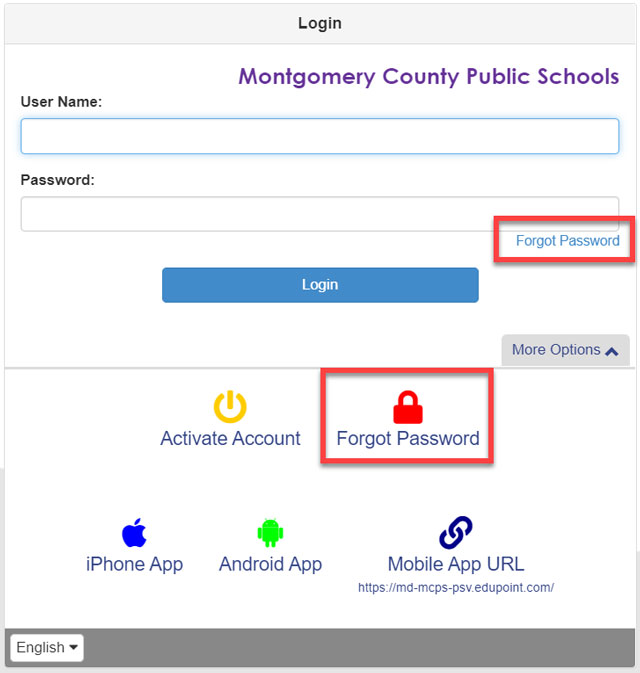
In the past, yellow emergency cards and a variety of other forms were sent home with students on the first day of school so that families could communicate updates about contact information, health, directory withholdings, emergency contacts, and more. This process will now take place in ParentVUE using Online Registration.
ParentVUE Quick Guides
English / español / 中文 / français / Português / 한국어 / tiếng Việt / አማርኛ