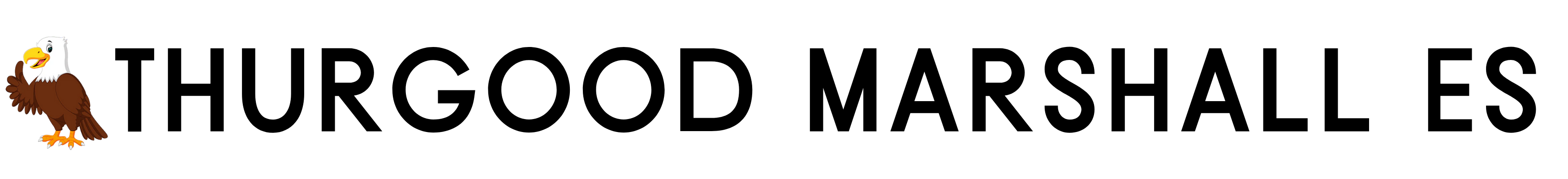Technology Resources for Students and Parents
Remind Parent Quick Guides:
English /Spanish / French /Korean /Chinese / Vietnamese /Portuguese / Amharic
|
Account |
Information |
Where to Go |
Need Help? |
|
|
Students log into StudentVUE with their MCPS student ID
Sample MCPS Google Account:
Students can view grades, schedules, and more in StudentVUE |
Student help materials can be found here |
|
|
|
Students have an MCPS Google Drive account
Sample MCPS Google Account: |
Log out of any personal Google accounts before logging in with your @mcpsmd.net account, or create a separate Chrome profile first |
|
|
|
Students access courses at myMCPS Classroom (Canvas)
Students access myMCPS Classroom (Canvas) courses as the home base for teaching and learning |
Having trouble logging in? Please review the support guide |
|
|
|
Student MCPS Zoom accounts are different from a personal Zoom account students may already have
|
Zoom for Students Support Guide |
|
|
More Resources |
|||