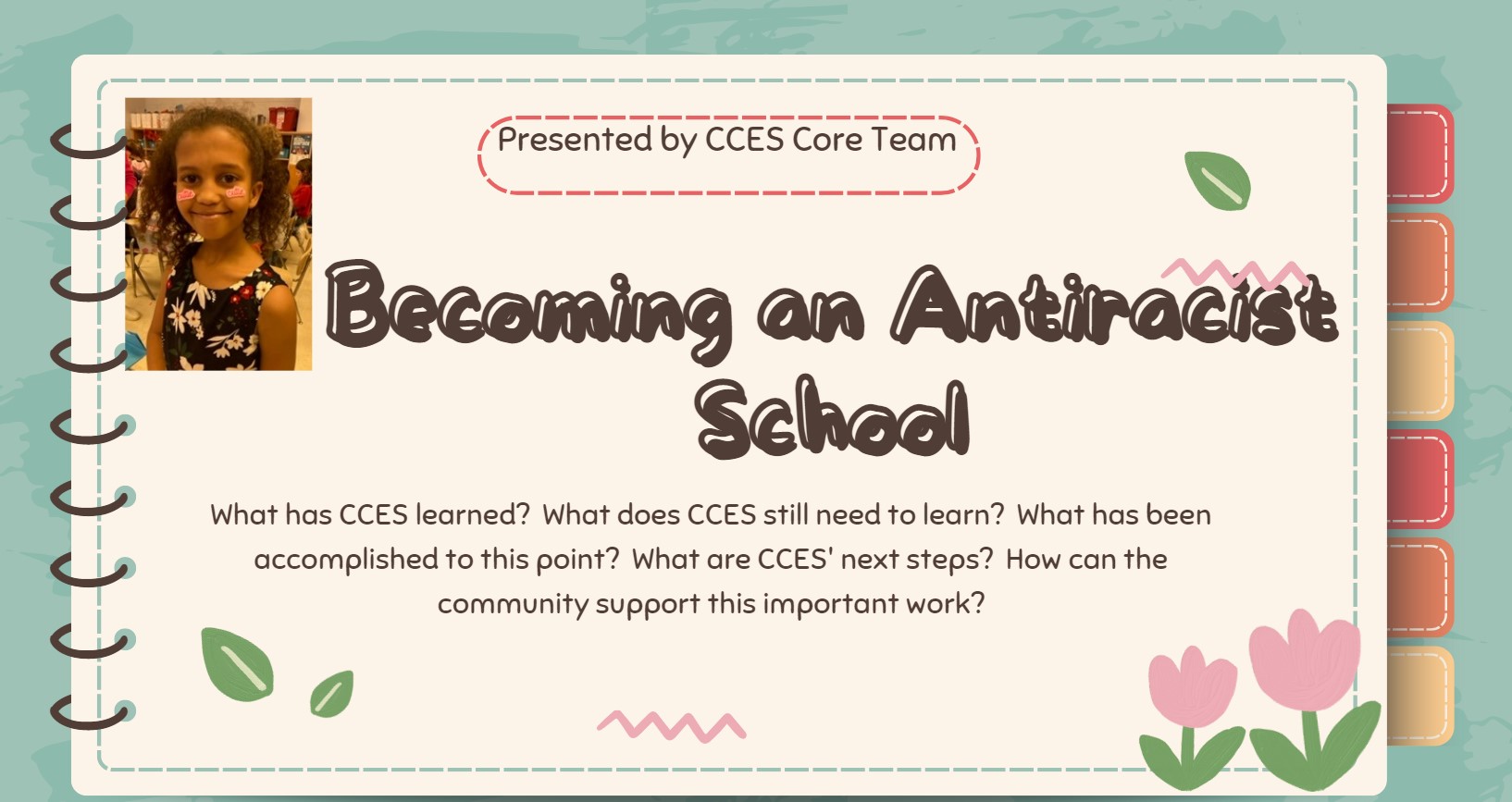CCES PTA Meeting Slideshow - Becoming an Anti-racist School
Please take a few minutes to view the slideshow from the most recent CCES PTA meeting on "Becoming an Anti-racist School."
Click here or on the slideshow below.
To view this presentation in either Spanish or Amharic, please follow these steps:
- Copy the English link above.
- Place the link in your URL (address link) bar – paste
- Hit enter
- You will see the presentation in English
- If you need to translate the presentation into another language (Spanish, Amharic, etc.) put your mouse pointer on the presentation and right click
- On the menu, scroll down to Translate to
- A window will open and you can select what language. If you do not see your language, click the three dots
- Another small menu shows up – select Choose another language
- It will then give you a list of many language – click on the one you need.
- Click Translate
- You will see the presentation translate to your selected language
- Begin the presentation by clicking the arrows to the right or back to the left.
Para ver esta presentación en español o amárico, siga estos pasos:
- Copie el enlace en inglés de arriba.
- Coloque el enlace en su barra de URL (enlace de dirección) - péguelo
- Presione enter
- Verás la presentación en inglés
- Si necesita traducir la presentación a otro idioma (español, amárico, etc.) coloque el puntero del mouse sobre la presentación y haga clic con el botón derecho
- En el menú, desplácese hacia abajo hasta Traducir a
- Se abrirá una ventana y podrá seleccionar el idioma. Si no ve su idioma, haga clic en los tres puntos
- Aparece otro pequeño menú: seleccione Elegir otro idioma
- Luego le dará una lista de muchos idiomas: haga clic en el que necesita.
- Haz clic en Traducir
- Verá la presentación traducida a su idioma seleccionado
- Comience la presentación haciendo clic en las flechas hacia la derecha o hacia la izquierda.
ይህንን የዝግጅት አቀራረብ በስፓኒሽም ሆነ በአማርኛ ለማየት እባክዎ የሚከተሉትን ደረጃዎች ይከተሉ።
- ከላይ ያለውን የእንግሊዝኛ ሊንክ ይቅዱ።
- አገናኙን በእርስዎ ዩአርኤል (የአድራሻ አገናኝ) አሞሌ ውስጥ ያስቀምጡ - ለጥፍ
- አስገባን ተጫን
- አቀራረቡን በእንግሊዝኛ ያያሉ።
- አቀራረቡን ወደ ሌላ ቋንቋ (ስፓኒሽ፣አማርኛ፣ወዘተ) መተርጎም ከፈለጉ የመዳፊት ጠቋሚውን በዝግጅቱ ላይ ያድርጉ እና በቀኝ ጠቅ ያድርጉ።
- በምናሌው ላይ ወደ መተርጎም ወደ ታች ይሸብልሉ።
- መስኮት ይከፈታል እና የትኛውን ቋንቋ መምረጥ ይችላሉ. ቋንቋዎን ካላዩ ሶስት ነጥቦችን ጠቅ ያድርጉ
- ሌላ ትንሽ ምናሌ ይታያል - ሌላ ቋንቋ ይምረጡ
- ከዚያ ብዙ ቋንቋዎችን ዝርዝር ይሰጥዎታል - የሚፈልጉትን አንዱን ጠቅ ያድርጉ.
- ተርጉም የሚለውን ጠቅ ያድርጉ
- አቀራረቡ ወደ ተመረጠው ቋንቋ ሲተረጎም ያያሉ።
- በቀኝ ወይም በግራ በኩል ያሉትን ቀስቶች ጠቅ በማድረግ የዝግጅት አቀራረቡን ይጀምሩ።